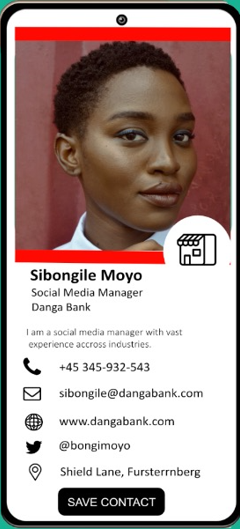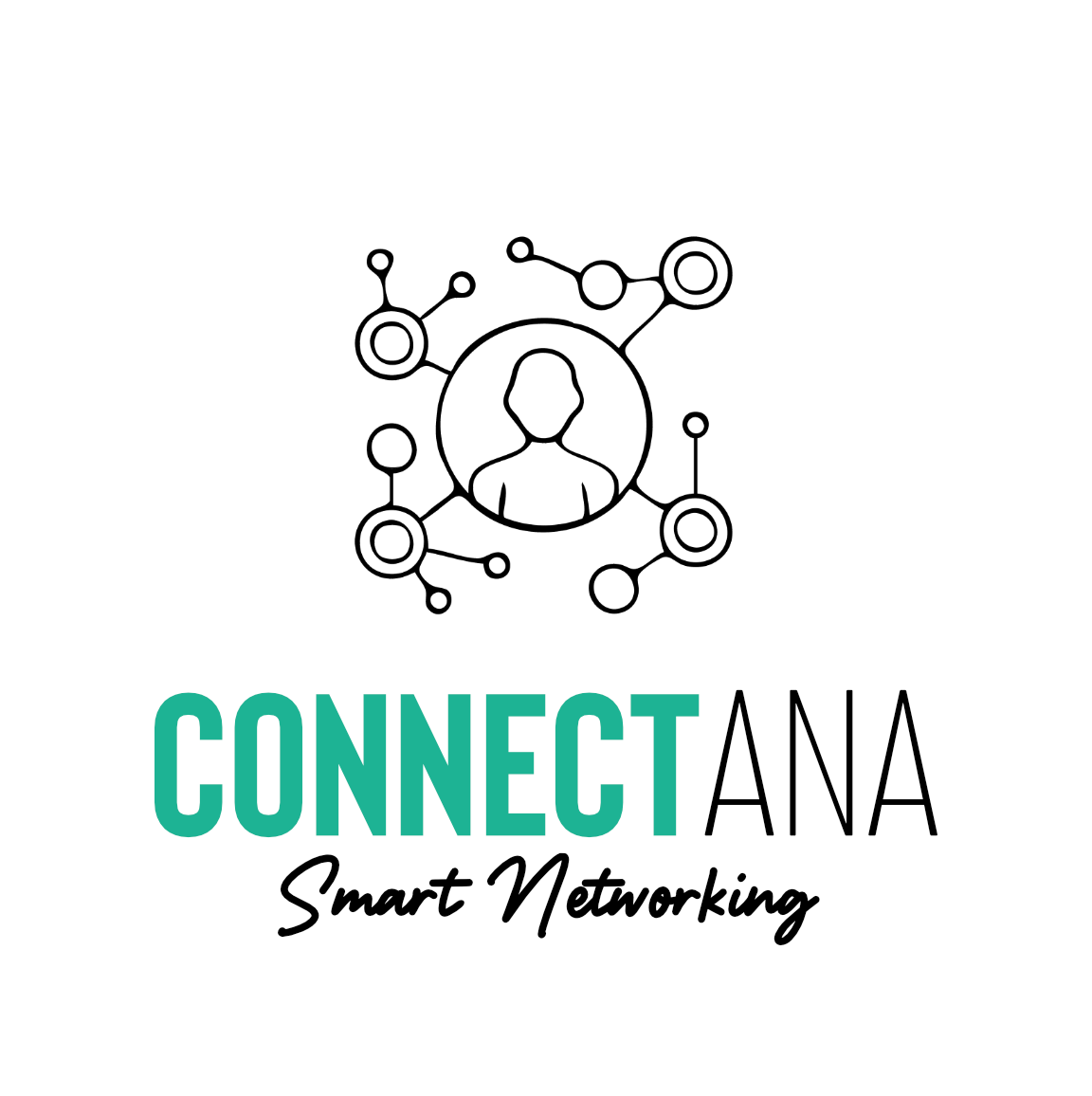Setting Up your Connectana Account on the Website
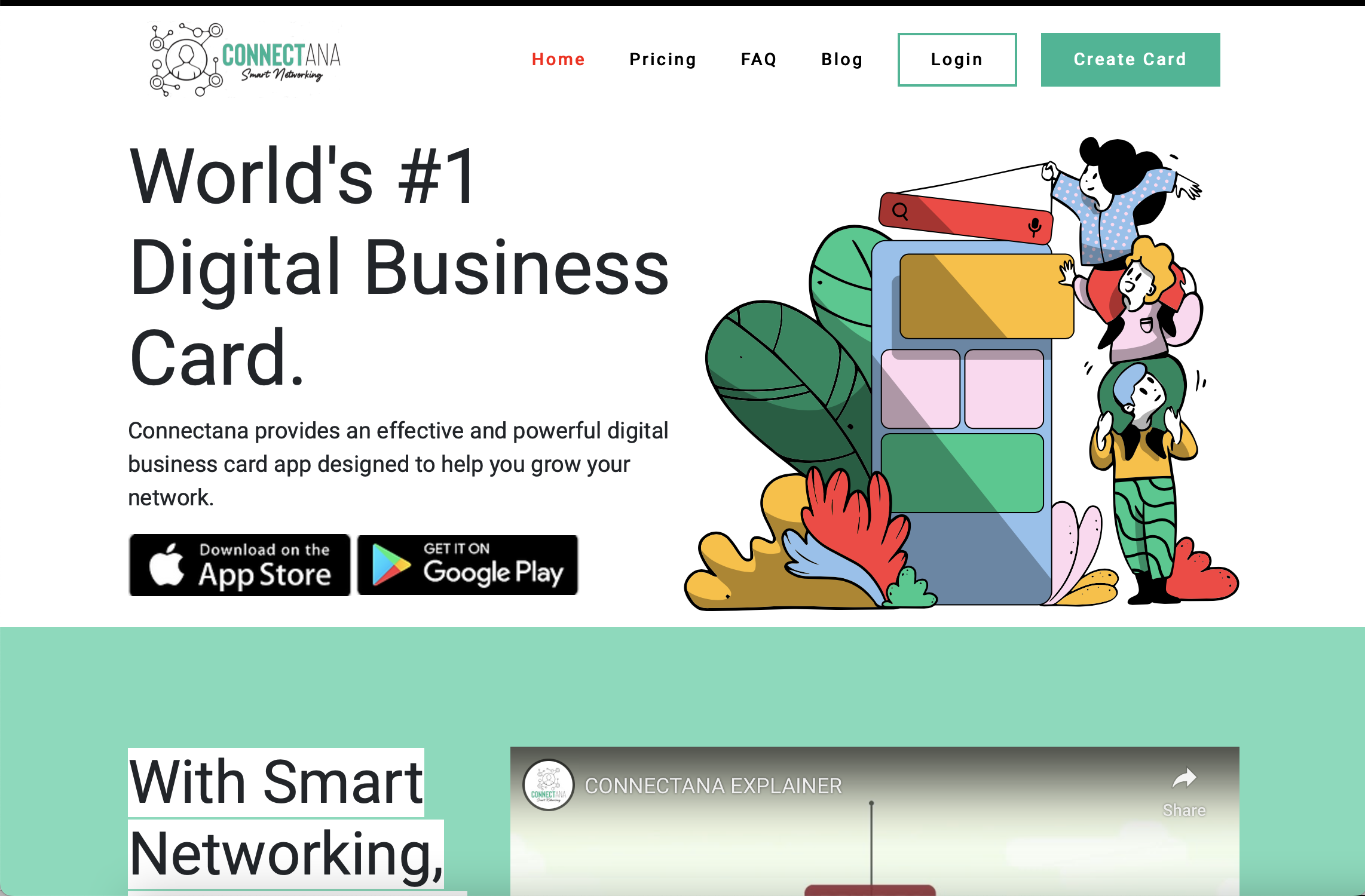
Step 1: Go to the Connectana website www.connectana.app
Step 2: Click on the “Create Card” button.
Step 3: Fill in the details on the sign up page.
Step 4: Once you have filled your details you will receive an email to verify your account.
Step 5: Click on “verify” the account.
Step 6: You can now sign into your account.
Step 7: Create your first card by filling in your details, upload your photo and logo.
Step 8: You may now share your card.
Step 9: You may download the Connectana Digital Biz Cards App from your Play. Store (Android Users) or App store (iPhone Users).
Step 10: You can sign in the App using your account logins and share your card.
Step 11: The First Card is FREE.
Step 12: Spread the word. Tell someone to get a Connectana Digital Card now.