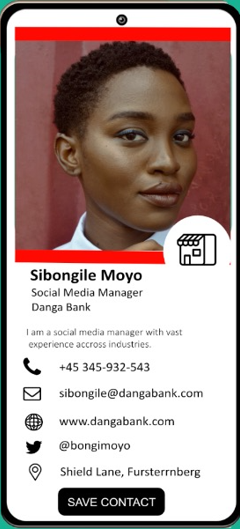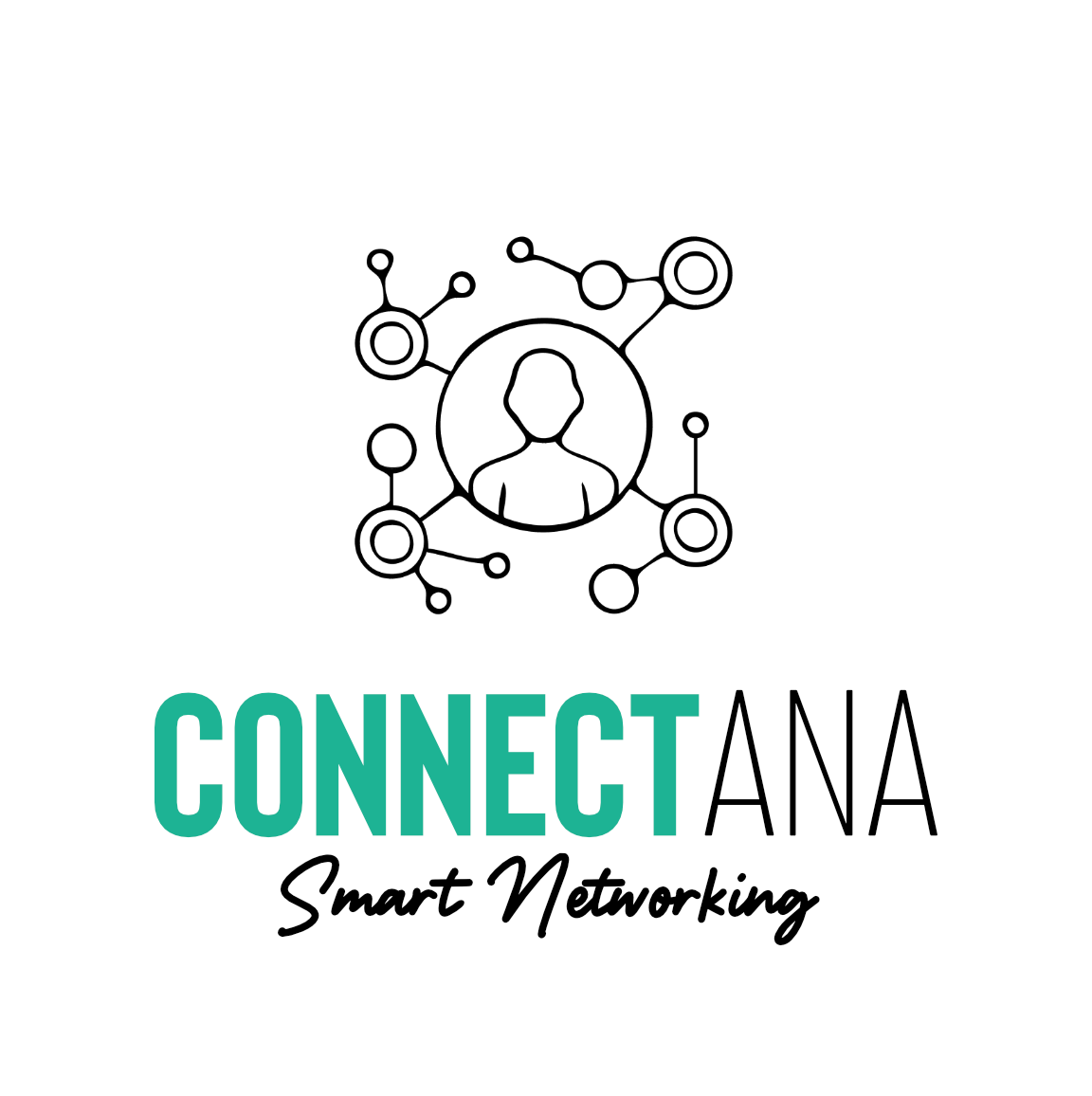ULTIMATE GUIDE TO DIGITAL BUSINESS CARDS: HOW TO CREATE AND SHARE VIRTUAL CONTACTS
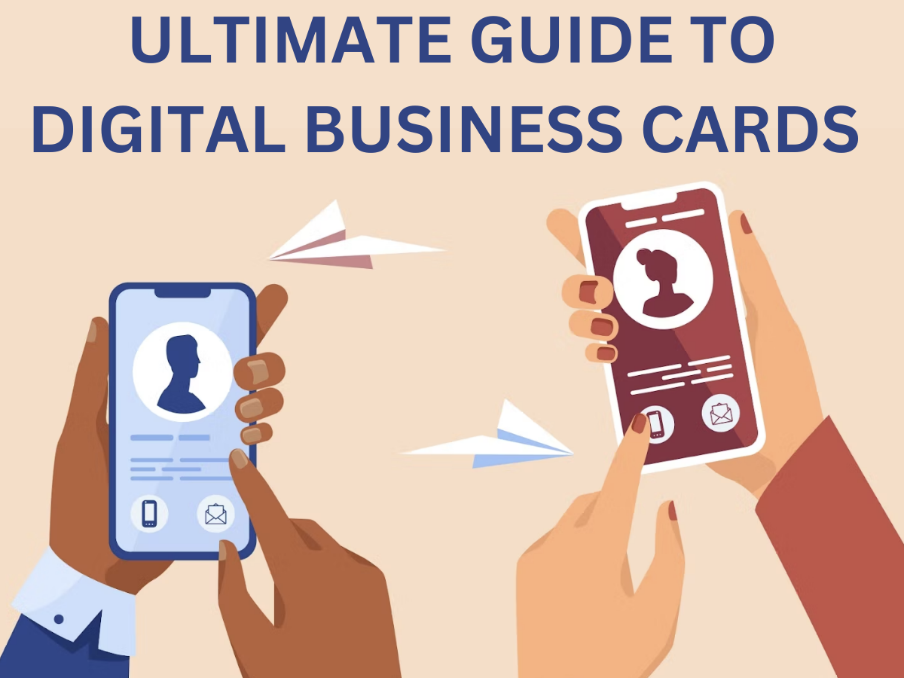
Almost every area of ??everyday life has moved from print to digital formats. Printed newspapers and magazines are a kind of dinosaurs of the era. Physical business cards are too, becoming a thing of the past thanks to the rise in popularity of digital business cards. Sometimes they are also called virtual or electronic business cards.
Virtual business cards make it easier to establish contacts. They are easier to make, easier to share, and less environmentally damaging.
WHAT IS A DIGITAL BUSINESS CARD?
A digital business card is a digital version of a physical business card: a file that contains contact information. This file can be sent to other devices. If you scan your business card and download it to your computer, it will technically be a digital business card too.
As you will see below, the digital version does not imply an exclusively static picture. Information can be in text or multimedia format. But first, let’s figure out how these files work.
Most often, contact information is stored in vCard (Virtual Card) or VCF (Virtual Contact File) format. This is the same. Major operating systems can create and read vCard files through built-in contacts applications. Third-party applications such as Gmail, Outlook, and CRM systems (customer relationship management) can also read and store information in the contact list. In essence, you create a vCard file every time you write a new contact in any messenger.
The vCard format can store text and a picture: for example, a photo of contact. The display of information depends on the application through which the file is viewed. However, vCard is an outdated format with its limitations. Only text is added to such files.
There are also applications that make digital business cards using their format. The list of your contacts becomes the database, and the business cards themselves are stored in the “cloud”. Most often, such applications have a set of templates for business cards.
HOW TO SHARE DIGITAL BUSINESS CARDS
Most often, business cards are distributed using a URL, in the signature when sending an E-mail, Text, a QR code or an NFC device. A potential client can scan the code from your phone or a printed picture or by just tapping on your NFC device. NFC wireless data transmission technology has been mostly often used for payment services and security check points amongst other options.
If you created your business card using our Connectana specialised application – we have a list of how to guides which will show you how to share your digital business card.
ADVANTAGES OF DIGITAL BUSINESS CARDS
Digital business cards have countless advantages over physical ones. Let’s focus on the main ones:
Instant integration into the contact list
Digital business cards are automatically integrated into the contact list, which means that the client will not lose your information.
Clickable
The recipient only needs to click on contact on their phone or the social network icon to contact you.
No need to spend money on printing
While some applications require you to purchase a subscription, even it will still be cheaper than printing costs.
Adaptability
If you make a mistake when entering information or are simply tired of the current design, you can change everything in a couple of minutes. With physical business cards, everything is longer and more expensive.
Digital business cards never run out
You can share digital business cards indefinitely, they won’t run out.
More Creativity
The number of colors, designs, and sizes is unlimited. However, it is recommended to focus on the resolution for smartphones.
Multimedia capabilities
Digital files allow the use of video and animation.
More options to share contacts
Physical business cards imply a personal meeting. However, a digital business card can be added to the signature when sending an email. Some business cards can also be integrated into third-party services, such as Zoom. Personal data and a QR code will be displayed on a virtual background.
HOW TO CREATE A DIGITAL BUSINESS CARD
Now let’s talk about the process of creating a digital business card.
Gather information for a business card
Before you create a digital business card, you need to collect all the important information and digital assets. This will make the creation process easier.
All the necessary information will be at hand. You can easily enter it into the template. Make sure you personalize it. Add a logo, and apply colors and fonts that are used by your company.
A digital business card can include all the information that is on a regular business card. But there is additional data that is worth using. Here is a list of what you need to create a digital business card:
- Name;
- Position and accreditation;
- A subtitle explaining what you do/offer;
- Photograph and/or logo;
- Phone number and e-mail;
- Location (city, region/country);
- Links to social networks;
- Multimedia files (video business card);
- Save/Download button (downloads a VCF or vCard file to add to your contact list;
- Share button if the client knows to whom your data may be useful.
While digital business cards can display a lot of media, don’t forget that their purpose is to present yourself quickly and concisely. Therefore, the smaller the better. Do not scatter the client’s attention on unnecessary information. A website, resume, or LinkedIn link will fill in the blanks. In the end, the information should fit into the picture at the resolution of the phone and be easy to read.
Choose a way to create a digital business card
There are two basic approaches to creating a digital business card: a template and a custom design.
Several websites allow you to create your digital business cards but Connectana systems is the best one. Connectana provides you with limitless options for creating and customizing your digital business cards at very low prices.
You just need to register on the site of Connectana and pay a subscription. Next, you can select one of the proposed templates, which you can customize to your liking, for example, the color changes. Then you just need to add your information and your digital business card will be ready to use and share.
THE FUTURE OF DIGITAL BUSINESS CARDS
Digital business cards are very convenient and have more to offer than physical ones. The use of digital business cards is becoming more and more popular and Connectana offers the easiest way to be in trend.