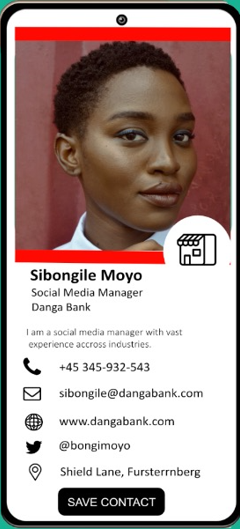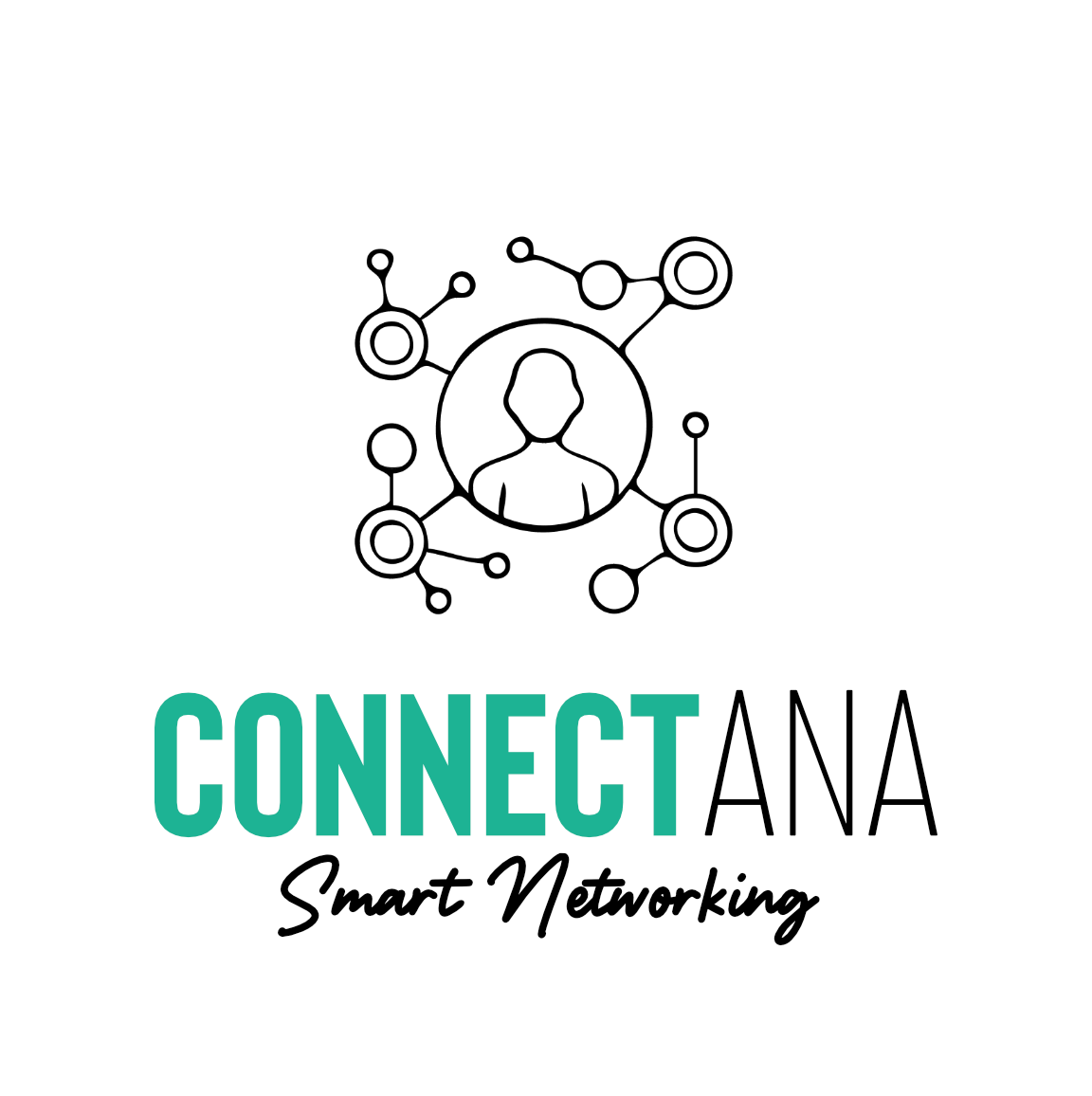Swopping between your Connectana Individual and Company Accounts
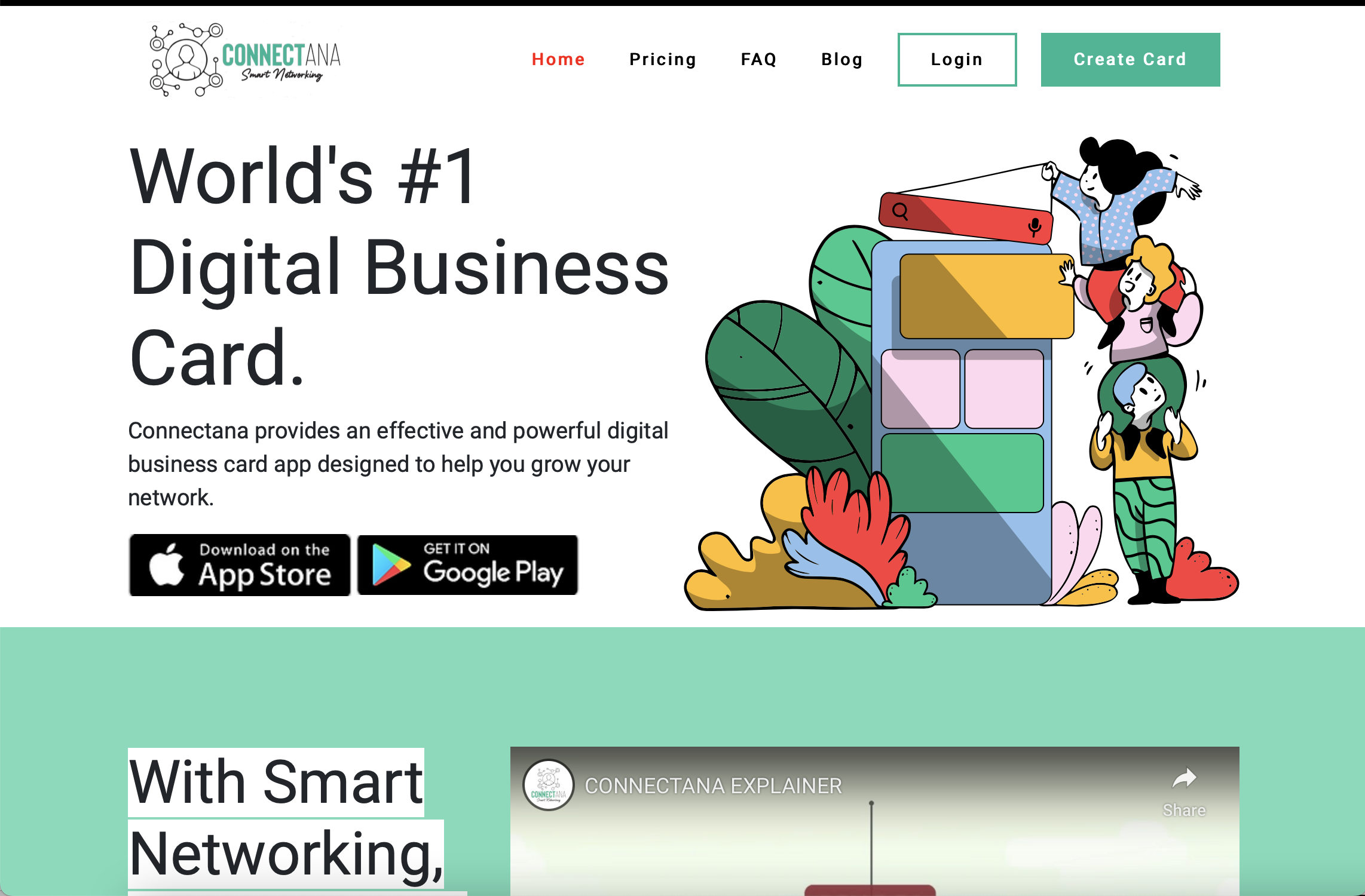
Step 1: You cannot access a Connectana Company account via APP. You can only access Company accounts via Web Access only for security purposes.
Step 2: Login to your Connectana Account.
Step 3: At the top right of your website you will see the account name and the title “INDIVIDUAL or COMPANY” to show whether the account being administered is an individual account or a Company account.
Step 4: Company features include, having multiple limitless cards that can be assigned to different users and account holders who have a Connectana account.
Step 5: Company Accounts can immediately terminate cards for employees who have left and they can no longer share cards from the company.
Step 6: Company users can manage different users and allocate whether the user can just share a card or they can edit also.
Step 7: Company accounts apply for 5 or more users in the Company list.
Step 8: Spread the word. Tell someone to get a Connectana Digital Card now.