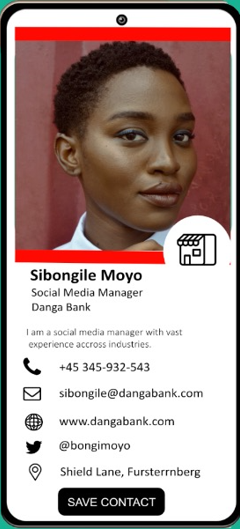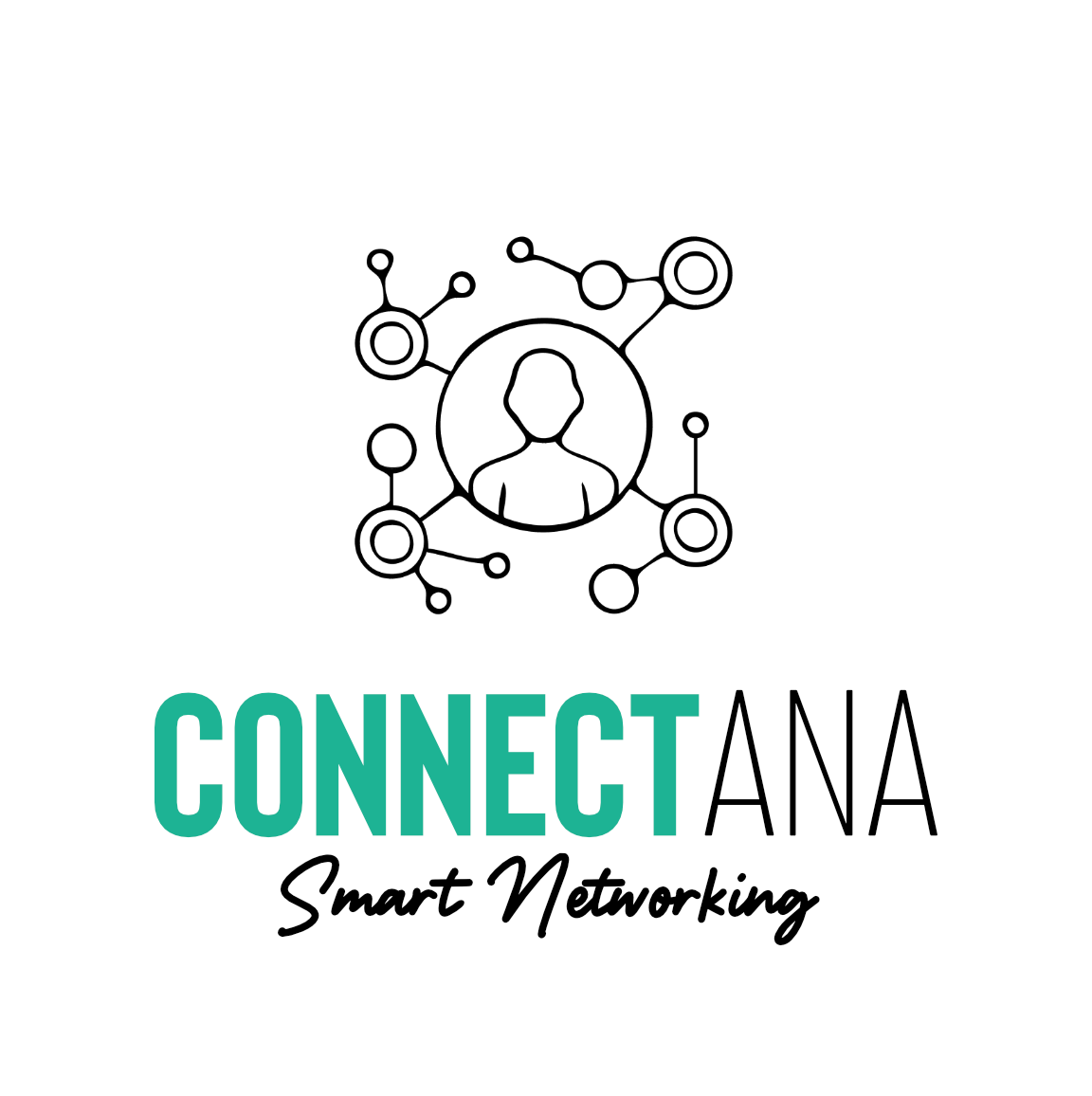Sharing your Connectana Card using the email signature (Via Web)
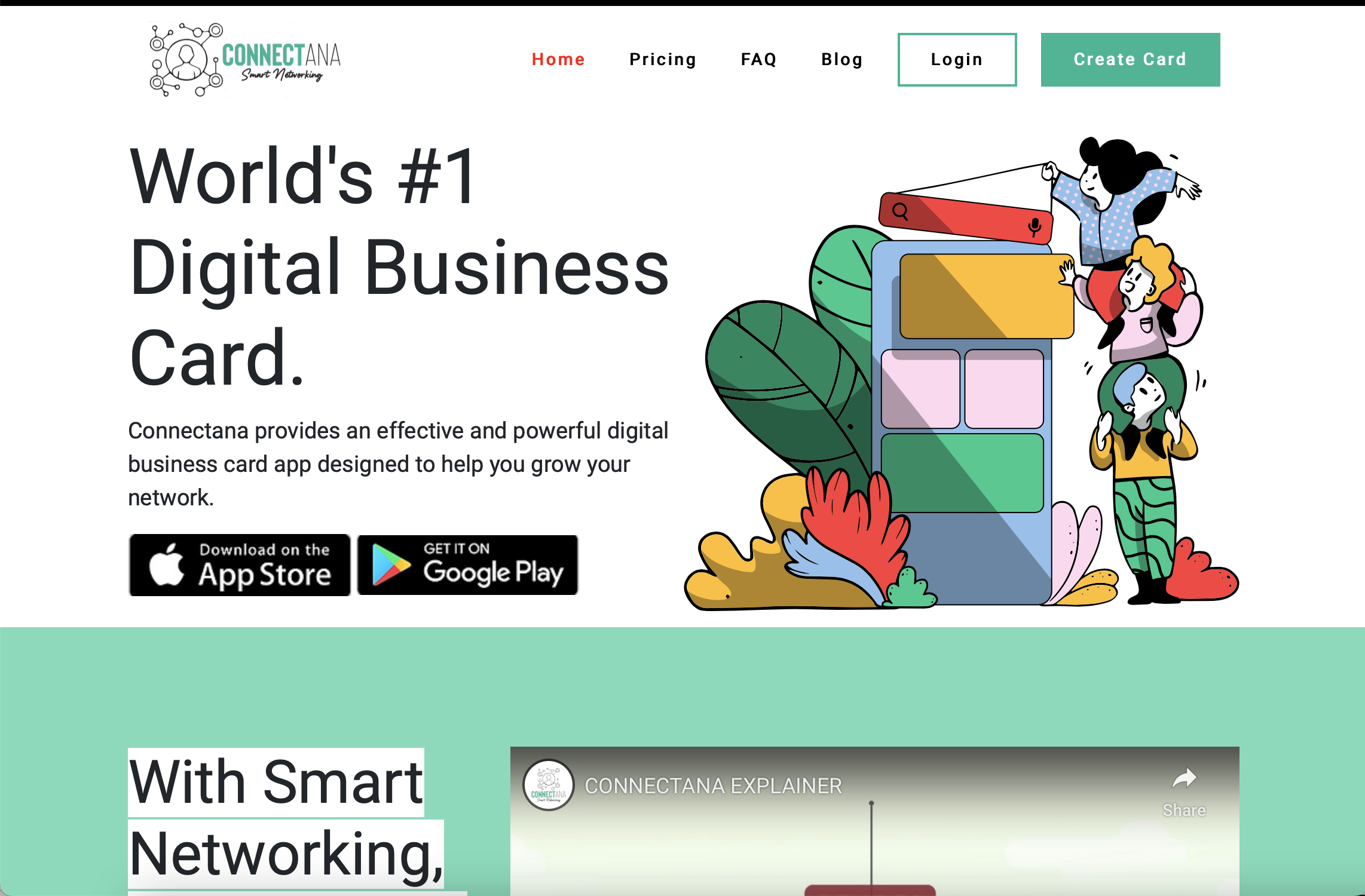
Step 1: Log on to your Connectana account.
Step 2: On the left side of the screen on the menu you will see an email envelope.
Step 3: Click on the link and you will see the email signature option.
Step 4: Follow the prompts on the page to get your card on your website signature.
Step 5: Now your card is also available via your email signature.
Step 6: Spread the word. Tell someone to get a Connectana Digital Card now.