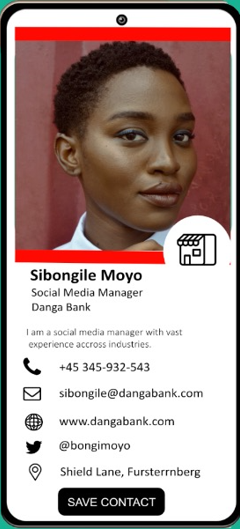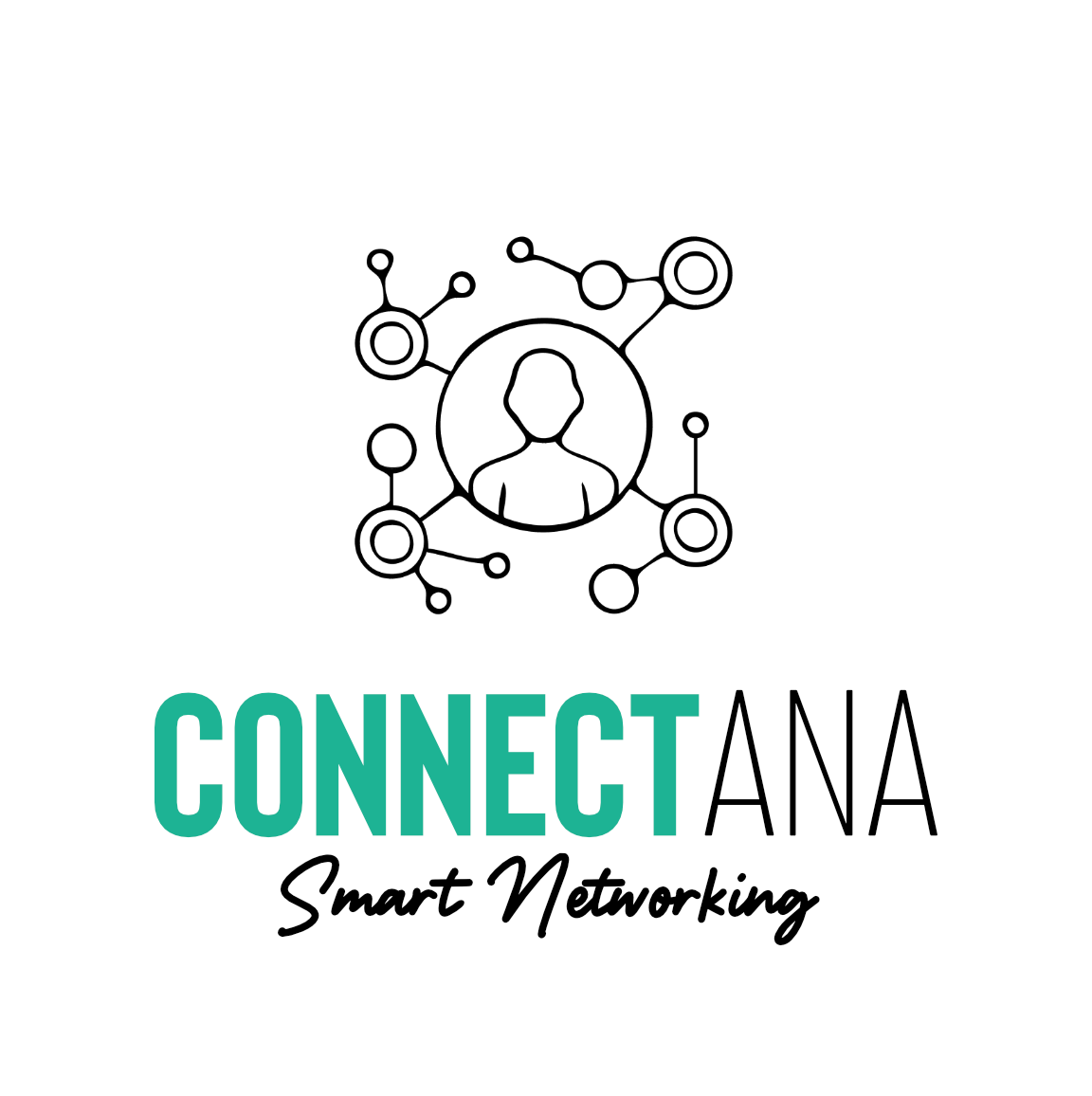Sharing your Connectana Card using the Text, WhatsApp and or Email on the APP
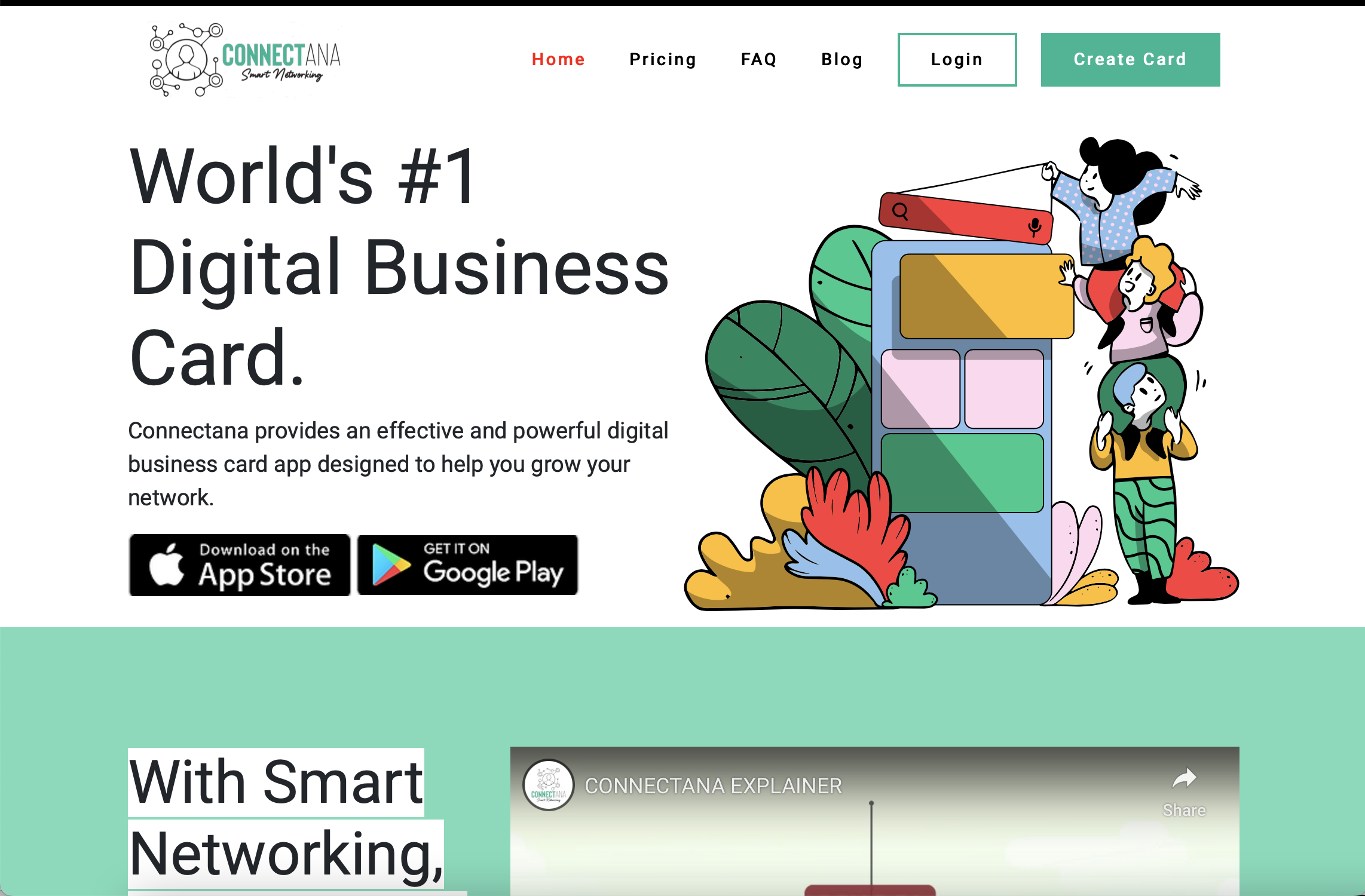
Step 1: Open your card on the Connectana APP
Step 2: Go to Send the card, which is at the bottom of the screen and it will open the page where you will see the options to share the card via a link, text message or email.
Step 3: You can send the your card via WhatsApp or Messenger by clicking share via link or selecting the options available, text message or email.
Step 4: The recipient will immediately get a link to your card.
Step 5: The recipient can click on this link and it will lead them to the digital card via a web browser window.
Step 6: Once the Card loads, the recipient can scroll to the bottom and click on “Save Contact”.
Step 7: The Card will save immediately in the recipient’s phone book/ phone contacts.
Step 8: Spread the word. Tell someone to get a Digital Card now.