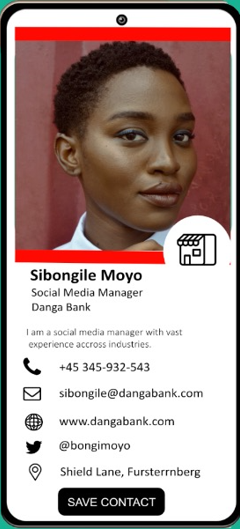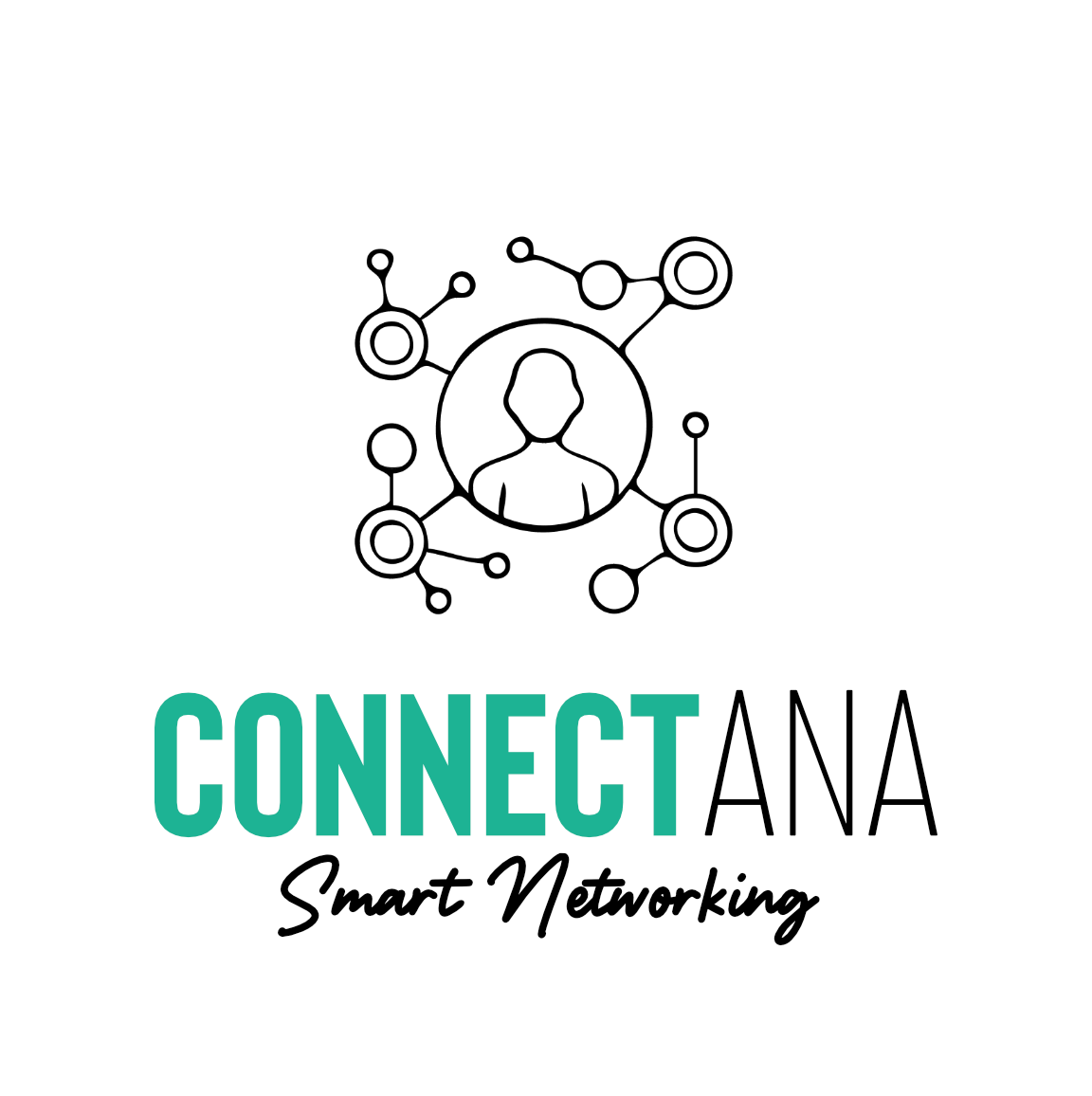Editing your Connectana Business card on Web
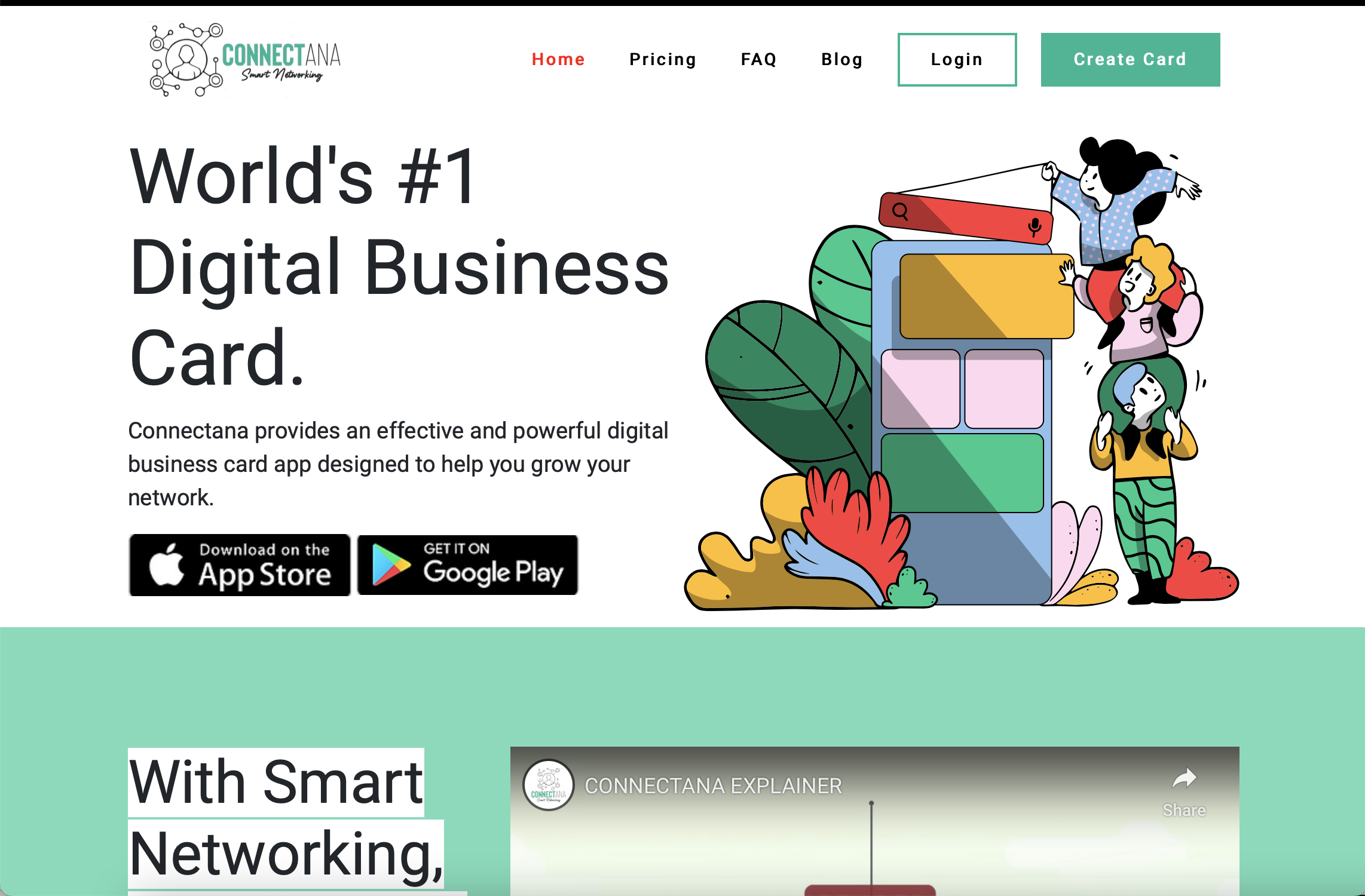
Step 1: Open your Connectana card on Web.
Step 2: Click on the Edit button on the top left of the card (the pencil icon).
Step 3: Make the changes you need.
Step 4: Make sure you check the details.
Step 5: Make sure you save the card.
Step 6: Your card is ready for sharing.
Step 7: Spread the word. Tell someone to get a Connectana Digital Card now.